2. Setting Up Your Account#
First, you will need to create your account. Your account will be used to access GitHub, manage your repositories, and collaborate with others.
This is a simple process that requires only a few steps:
Go to the GitHub website.
Click on the “Sign Up” button.
Enter your email address, a username, and a password.
Click on the “Create account” button.
Verify your email address by clicking on the link sent to your email.
You now have a GitHub account!
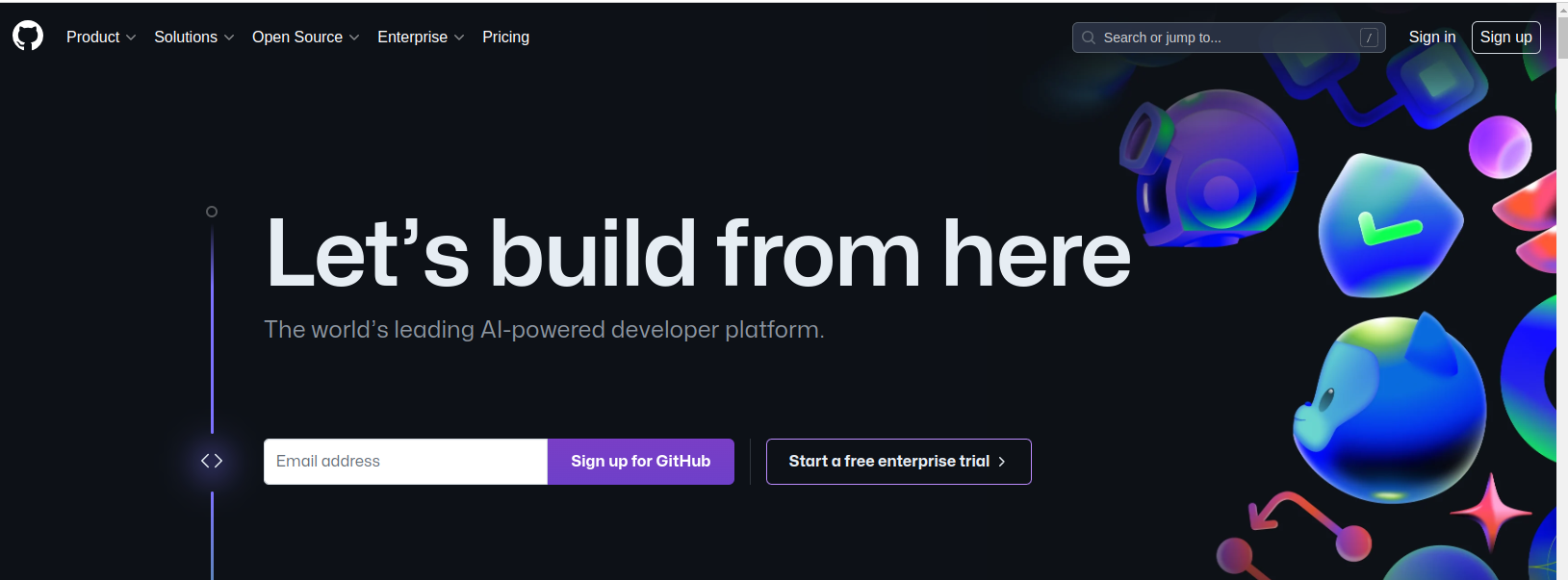
2.1. Special repositories#
GitHub has a few special repositories that you should be aware of:
Profile repository
When you create your account, GitHub automatically creates a special repository for your profile. The name of this repository is the same as your username. This repository is used to store information about you, such as your bio, profile picture, and repositories.
For example:
Username
groadabike:https://github.com/groadabike.Username
claritychallenge:https://github.com/claritychallenge.Username
CadenzaProject:https://github.com/CadenzaProject.
To know more about this repository and how to customize it, please access the about your profile documentation page. webpage
Personal Website repository
GitHub also provides you with a free personal website using GitHub Pages.
This is a great way to showcase your work, share your resume, or blog about your projects.
To create a personal website, you need to create a special repository named
<username>.github.io, where <username> is your GitHub username.
For example:
Username
groadabike: groadabike.github.io.Username
claritychallenge: claritychallenge.github.io.Username
CadenzaProject: CadenzaProject.github.io.
You can also use your personal domain name.
For example:
To know more about how to create a personal website, please access the GitHub Pages webpage.